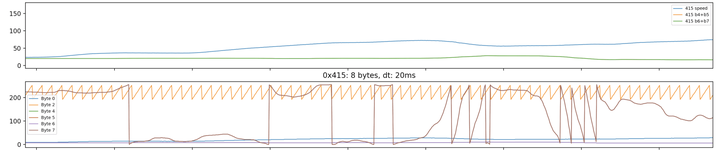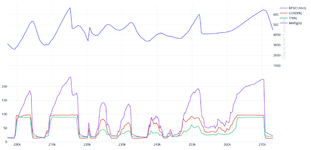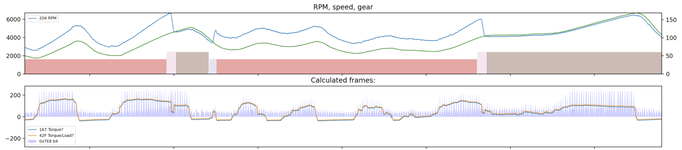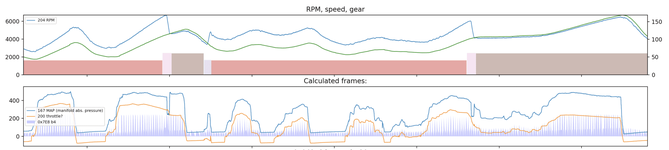I spent a bit of time playing with RaceChrono and an OBDLink getting some CANbus data logged on my 2019 GT A10. I'm sharing my profile in case it's useful to anyone else - https://drive.google.com/file/d/1o0nFcKDj93ihn9y4ZPx9YZ8IT72R5jUq/view
Here's a list of parameters I was able to pull:
OBD2:
Gear
Trans temp
Tire pressure
CAN:
Brake position
Coolant temp
Engine RPM
Gear
Trans temp
Speed
Steering angle
Throttle position
Individual wheel speed
Here's a list of parameters I was able to pull:
OBD2:
Gear
Trans temp
Tire pressure
CAN:
Brake position
Coolant temp
Engine RPM
Gear
Trans temp
Speed
Steering angle
Throttle position
Individual wheel speed